1

Login |
2

Use a Course |
3

Join a BigBlueButton Session |
4

Start Video in BigBlueButton |
5
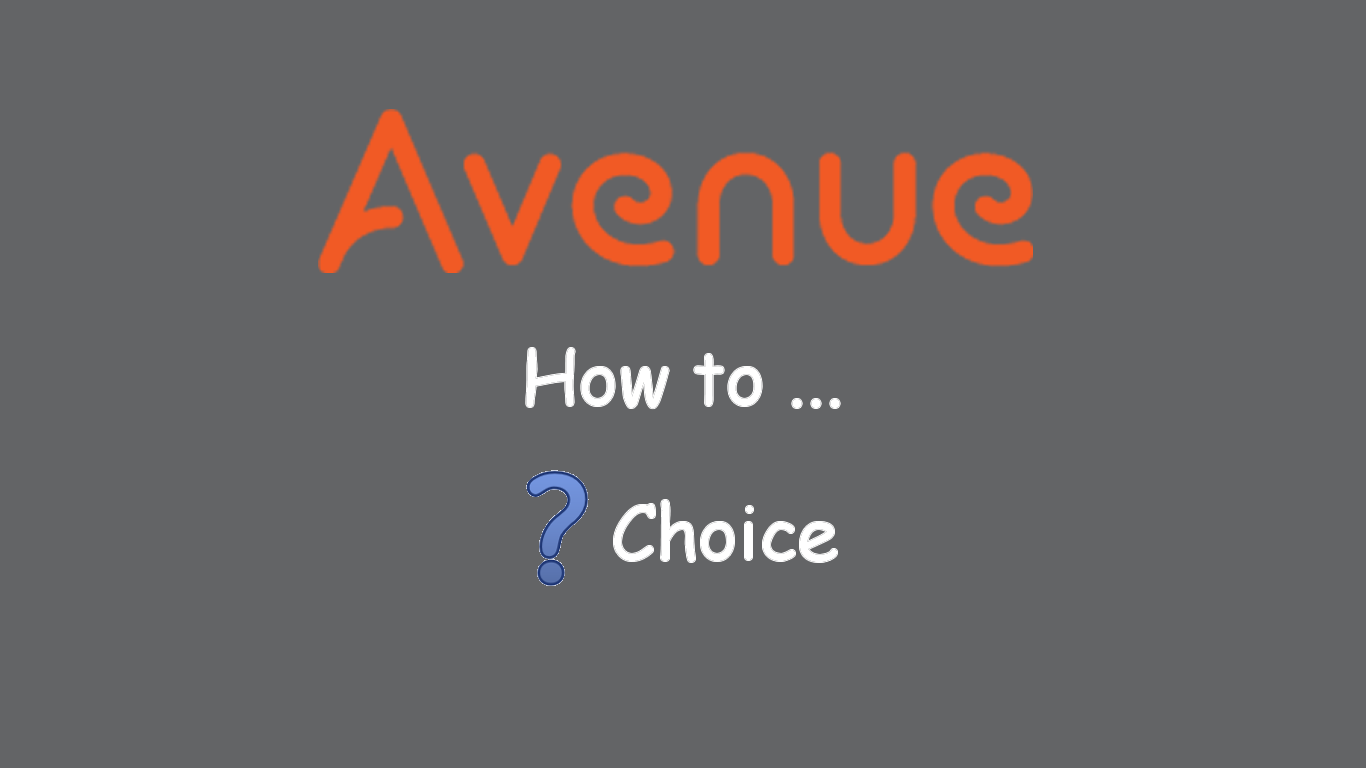
Choice |
6

Multi-Slide H5P |
7

Retry an H5P |
8

Drag and Drop H5P |
9
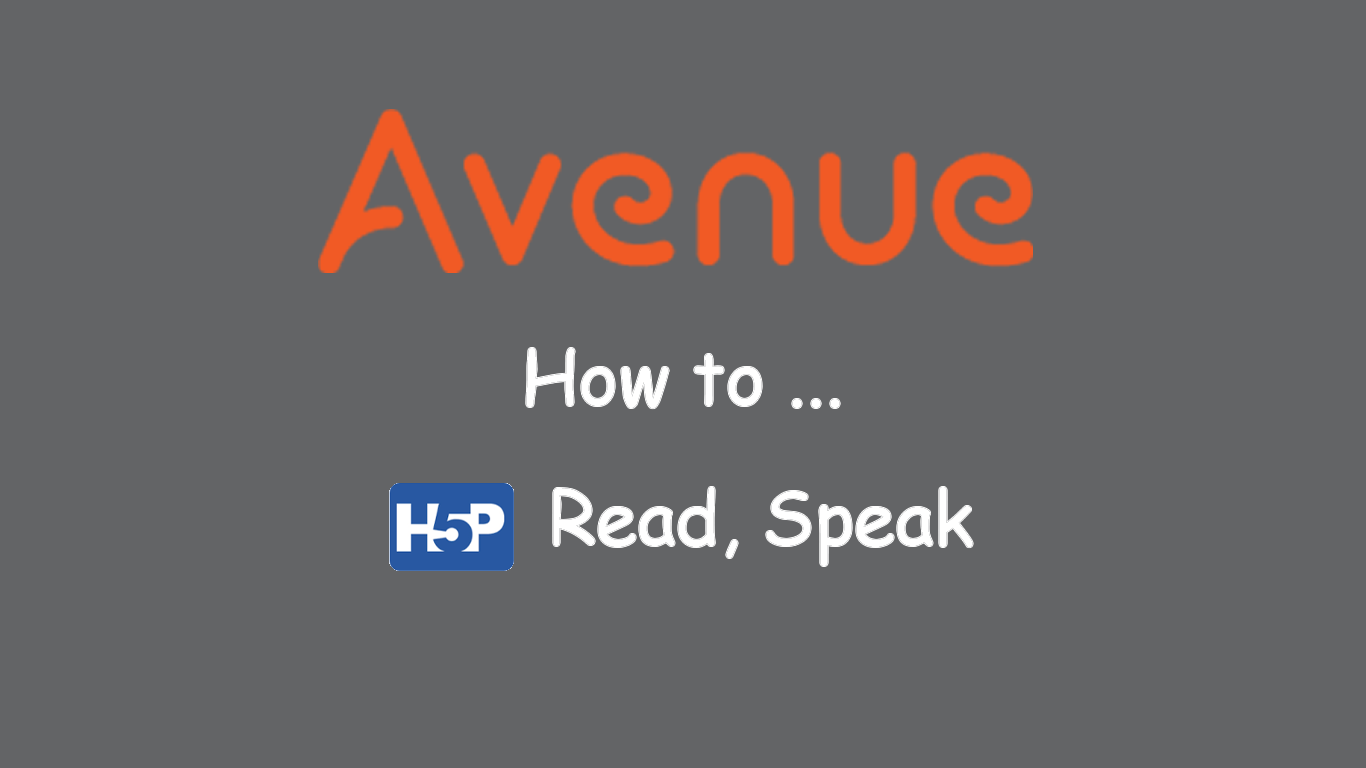
Read and Speak H5P |
10
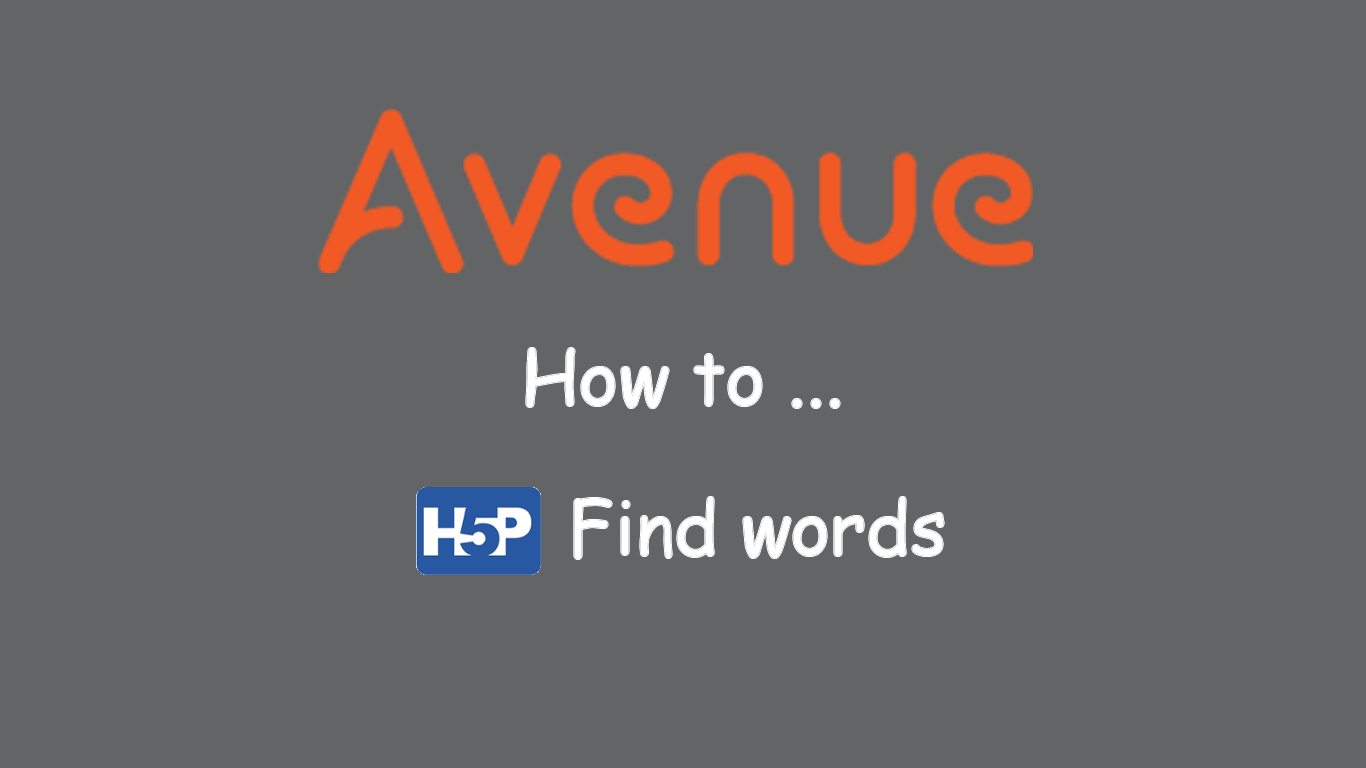
Find the Word H5P |
11
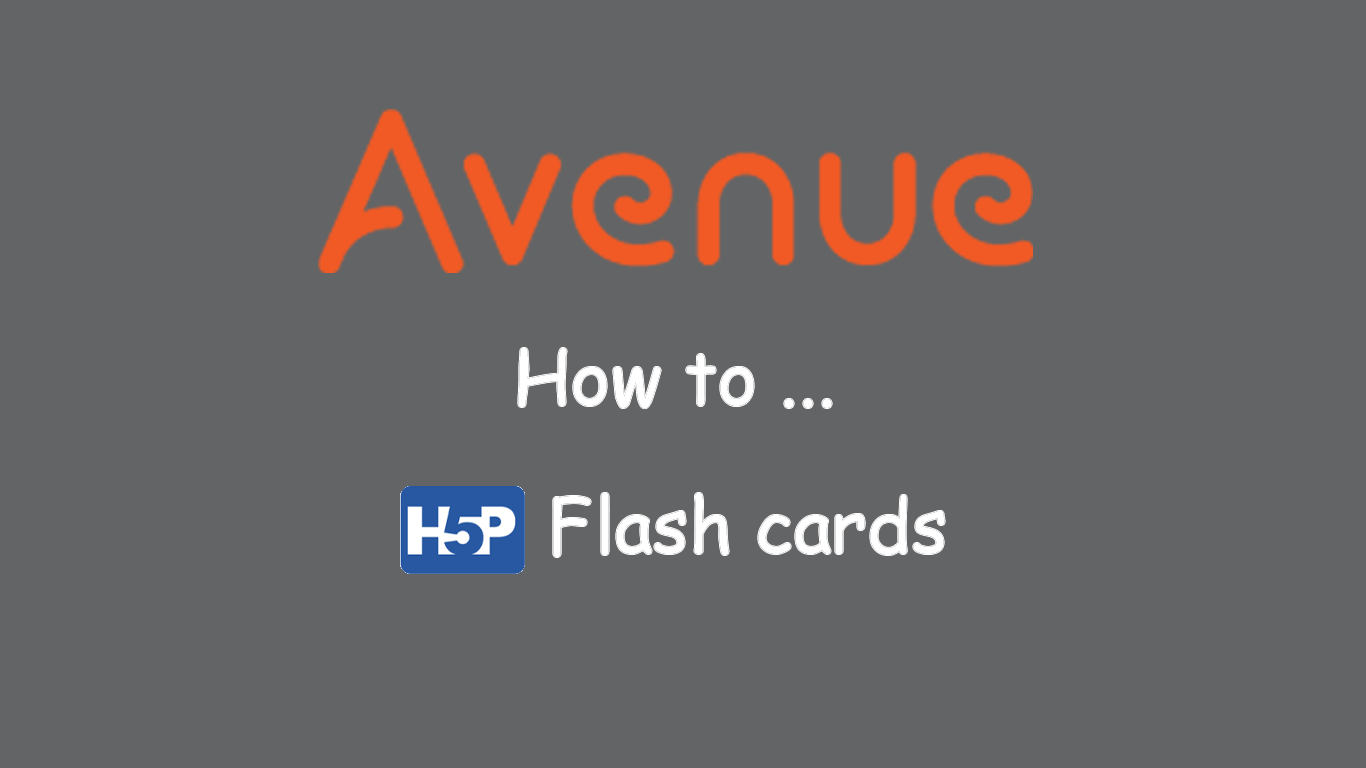
H5P with Flashcards |
12

Drag and Drop SCORM |
13

Multiple Choice SCORM |
14
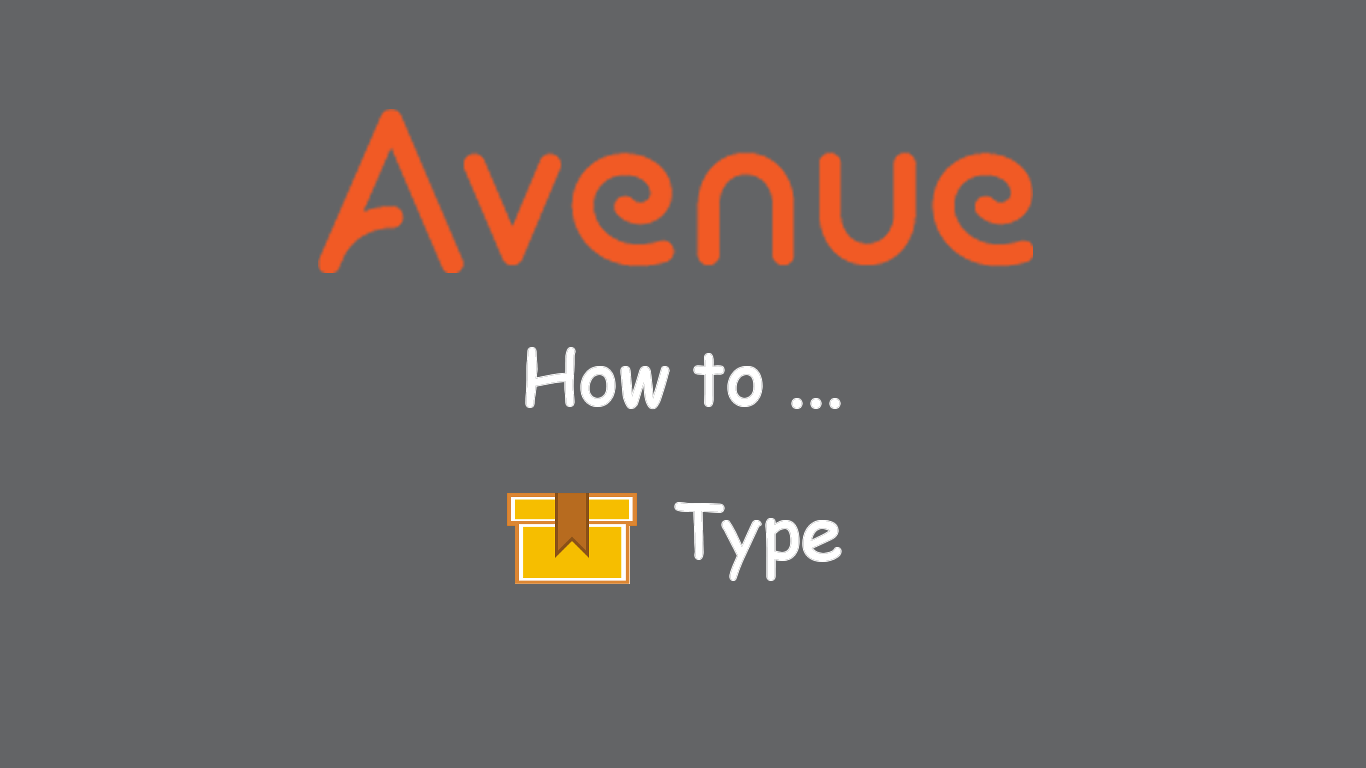
Type in a SCORM |
15

Match in a SCORM |
16

View and Download Your Artifacts |
17
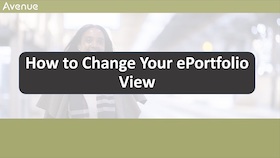
How to Change Your ePortfolio View |
18
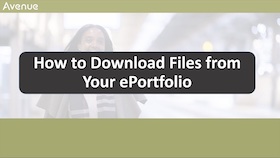
How to Download Files from Your ePortfolio |
19
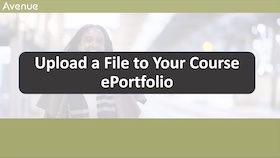
Upload a File to Your Course ePortfolio |
20

How to Upload a File to Your Artifact |
|