Image Editing

This webinar by LearnIT2teach mentor and developer, John Allan, guides participants through essential image editing skills.
Using a free, online tool., the skills practiced in this session can be applied to other photo editors.
Training for Language Volunteers in IRCC-funded Programs

TESL Basics for Language Volunteers (TBLV) team members Marijke Geurts and Matthias Sturm delivered this webinar about the TBLV online course, which offers basic TESL training and an orientation for volunteers working with newcomers.
After piloting the course, New Language Solutions now is looking for SPOs who would like to run this online training for their own language volunteers.
The course is about 15 hours in length, delivered online over a period of 7 weeks.
Each week a new topic is introduced, including an introduction to the CLBs, working with lower-level learners, using realia, and volunteering in an online environment.
What we are looking for:
– IRCC funded organizations/programs
– ability to assign your own volunteer coach (an experienced ESL instructor)
What we offer:
– Free Train the Trainer course & support
– Your own TBLV course to use with your volunteers
CLB7 8 Participating in Workplace Meetings Tour
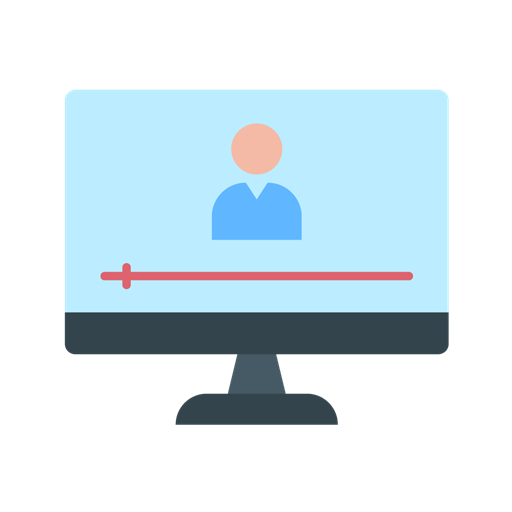
In this session, LearnIT2teach mentors and content developers Marjan Bateni and Paul Carter give Avenue teachers a guided tour through the PBLA module for CLB 7/8, Participating in Workplace Meetings.
The session demonstrates: – how to use the new PBLA module with your class – skill-building and skill-using tasks – assessment tasks and rubrics – files for in-class use – ePortfolio artifacts from the module
Jamboard and Avenue.ca

In this interactive webinar, LearnIT2teach mentor Jennifer Artan shows how to create, use, and share Google Jamboard.
Jen demonstrates how this interactive whiteboard is a useful tool for synchronous or asynchronous online classes.
She also examines the different ways that this tool can be used throughout the CLB levels and stages, and she explains how it can be used to create an ePortfolio artifact
Are You Using Avenue? Instructional Design in Avenue

In this webinar, Avenue/LearnIT2teach mentor Bonnie Nicholas and One World One Centre teacher Anne Chandler explain and demonstrate how to build accessibility and engagement through course design and organization using tools in Avenue.
Exploring LearnIT2teach Stage 4
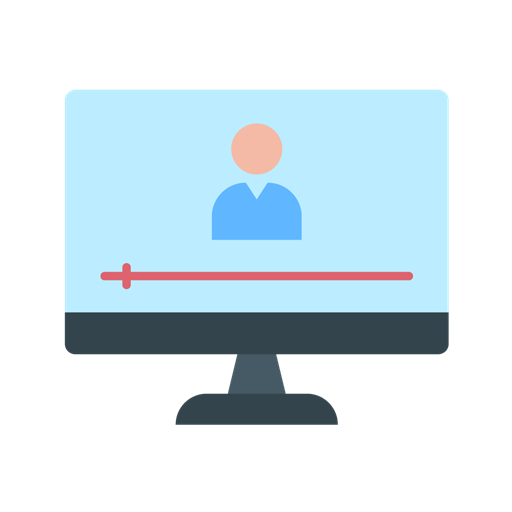
An overview of LearnIT2teach Stage 4 is provided in this webinar by LearnIT2teach developer and mentor John Allan.
In Stage 4, teachers master the creation of their own e-activities and the skills needed to upload them to the Tutela.ca digital repository where they can be shared with other professionals across Canada.
Stage 4 participants are encouraged to create their own self-correcting ESL exercises using H5P, Hot Potatoes and TextToys.
Teachers are introduced to project-based learning and webquests.
Third Party, Web 2.0 tools are harnessed to generate learning objects that can be used in language instruction.
Assessing and Collecting Samples for PBLA

In this webinar, LearnIT2teach mentor Marjan Bateni provides tips and step-by-step demonstrations on how to collect artifacts for all four skills and add them to a learner’s portfolio on Avenue.
Marjan also shows how to assess different skills and assign a Benchmark for PBLA purposes.
Introduction to Stage 3 Course Editing

In this webinar, LearnIT2teach mentor Chayan explained the Stage 3 course editing requirements using the resource modules, (i.e., File, Folder, URL, Page and Label).
This webinar will provided suggestions on how these items can enhance a blended or online course.
This session should help participants complete some of the Stage 3 assessment tasks, and it will foster flexibility and creativity in course editing.
Stage 3 Getting Started
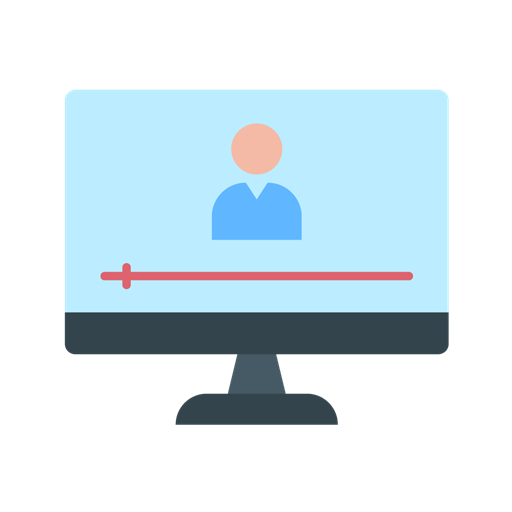
This webinar by LearnIT2teach mentor Chayan Mallick provides an introduction to the LearnIT2teach Stage 3 training.
Collaboration Courses on Avenue.ca

In this Moodle webinar, LearnIT2teach mentors Vesna Radivojevic and Paul Carter showed Avenue teachers how to set up and use ‘Collaboration Courses’ with their colleagues. This demonstration explained:
– collaboration courses on Avenue (06:48)
– how to request a collaboration Course (14:26)
– how to enrol teachers in the course (14:56)
– how to use the course for communication and support (16:25)
– how to use the course to collaborate and share resources (20:11)
– how to use the Sharing Cart block (25:05)
– how to use the Mass Actions Block (34:06)
– how to create a consistent look for courses at your SPO (44:49)
The session ended with a Q&A (1:01:22)
Creating an introduction to blended learning course for LINC programs

his webinar was delivered by Maria Kenward, a LINC and EAL instructor who has taught in a variety of programs in private, public and post-secondary settings. Passionate about adult education and digital literacy, Maria was offered the unique opportunity to collaborate with blended instructors to create an introduction to blended learning course, or Transitions, for new and continuing LINC students entering blended classes for the first time.
Explore the challenges and benefits of such a course, while Maria shares how the program has evolved and changed over the past five years in response to student, instructor and program needs.
Key takeaways include:
– lessons learned during the creation and implementation process;
– how classes like Transitions can become a foundation for a successful blended program; and
– how the ideas behind Transitions can be adapted for other programs and providers as they plan what post pandemic learning looks like, and as they embrace the increasing focus on essential digital skills in LINC and other EAL programs.
https://drive.google.com/file/d/1g1WU…
————
Maria is a graduate of Queen’s Artists in Community Education B.Ed program, she was drawn to Adult Education after completing her TESL certification and post graduate certification in EAL.
She is currently completing her Master’s and when not studying or in the classroom, she can be found exploring the beautiful West Coast with her family, or at home with a large coffee, and an even larger crossword.
Creating a SCORM Activity with Hot Potatoes

In this webinar, LearnIT2Teach developer, Sepideh Alavi demonstrates how two Hot Potatoes applications (JCloze and JQuiz) can be used to create several variations of cloze activities and multiple-choice items, and how teachers can embed reading passages, audio and video all on the same page with the questions.
She will then explain other unique features of these tools, and show how they can be superior to their Moodle and H5P counterparts.



